Ukraine on Google Maps: how can entrepreneurs add their business to the map?
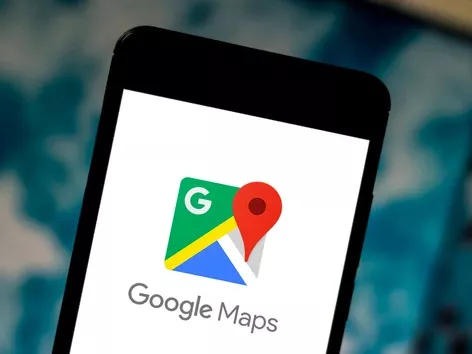
After a year-and-a-half break, Ukrainian entrepreneurs can once again use the Google Business service and add their establishments and companies to the map. Learn how to use the service and add your business to Google Maps
According to Mykhailo Fedorov, Minister of Digital Transformation, Google has restored the ability for Ukrainian entrepreneurs to represent their businesses on Google Maps and use Google Business.
Read more about how Ukrainian businesses are surviving the war in our interview with Visit Ukraine CEO Anton Taranenko.
Why didn't Google services work in Ukraine?
These functions have been blocked for Ukraine since April 2022 for security reasons. In addition, Ukrainians could not leave reviews, rate and ask questions, post photos, or add information about institutions, organizations, establishments, and companies.
These functions remain unavailable in the temporarily occupied territories and in regions where active hostilities are ongoing, but in the rest of Ukraine, users will again be able to see up-to-date information about Ukrainian businesses. And their owners will be able to change their location and attract customers' attention.
How do I add my business to Google Maps?
To add an establishment, organization, institution or company to Google Maps, you need to create a Google My Business account. This is a free tool for managing business information in Google services.
In the account, entrepreneurs can not only add relevant information (address, phone number, opening hours, services, etc.) about the business, but also view statistics and communicate with users.
Visit Ukraine on social media: Telegram | YouTube | Instagram | Facebook | Twitter | TikTok
Step-by-step instructions
Create a business profile on Google, or use your personal account to register with Google My Business.
1. Click the Add business button and enter a business name.
2. Select the type of business you want to register (you can choose from several options). For online businesses, you must add a link to the website (web address).
3. Select a category (shop/restaurant/car service, etc.). This information will be displayed when searching for a business using Google Maps.
4. Fill in the details of the business location (address).
5. Drag the pin to select the location on the map where your business is located. Specify the exact location, because it will determine how Google will build routes to your establishment.
6. Add your contact information (phone number, social media, etc.).
7. After filling in all the fields, click "Done".
Be sure to check the entered data, if necessary, they can be replaced or corrected. Please note that if the data is entered incorrectly, you will not be able to pass verification!
Business verification in Google Business
Business verification takes place via physical mail. To do this, after completing the registration, send a request for a letter and wait for its delivery. Usually, the letter is sent within 10 business days. After receiving the letter, log in to your Google Business account, click "Verify" and enter the five-digit code that will be provided in the letter and click "Send".
We remind you! Ukraine continues to hospitably welcome foreign tourists even during the war, and despite the threats from russia, it fascinates people coming from other continents. Read more about the trip of our 78-year-old guest from America on the eve of Ukraine's Independence Day here.
We recommend purchasing it for a safe and comfortable trip to Ukraine:
Visit Ukraine Insurance - safe travel in Ukraine (insurance covering military risks);
Visit Ukraine Tickets - book bus and train tickets to/from Ukraine;
Visit Ukraine Tours - the largest online database of tours to Ukraine for every taste;
Visit Ukraine Hotels - book hotels for a comfortable stay in Ukraine;
Visit Ukraine Merch - choose patriotic clothing and accessories with worldwide delivery.
Cooperation - cooperation and advertising integrations with Visit Ukraine and Visit World projects.
Recommended articles
1 min
Popular
Ukraine to change rules for importing humanitarian aid: details
From 1 December 2023, the rules for importing humanitarian aid into Ukraine will change. Find out more about the changes and how they will simplify the import of aid for the military
07 Sep. 2023
More details3 min
Krieg
Through whose eyes does the world see the war in Ukraine and russia's brutality?
The contribution of Ukrainian and foreign journalists covering the war in Ukraine cannot be overestimated, as they are the ones who tell the truth to the world. Learn more about those whose eyes are showing the world the brutality of the russian invasion
08 Sep. 2023
More details3 min
Travel
How to plan a trip and allocate a budget so that the trip doesn't hit your pocket?
Travel planning will not only help you save money on your trip, but also avoid unforeseen situations. Find out how to organize a trip properly and what details to pay attention to so that your vacation goes exactly as planned
10 Sep. 2023
More details3 min
Arbeit
Digital nomads: the best cities for IT professionals and remote workers
Employees who choose to work remotely prefer comfortable cities with developed infrastructure. Find out which cities in the world are among the top 10 ideal cities for digital nomads
11 Sep. 2023
More details

