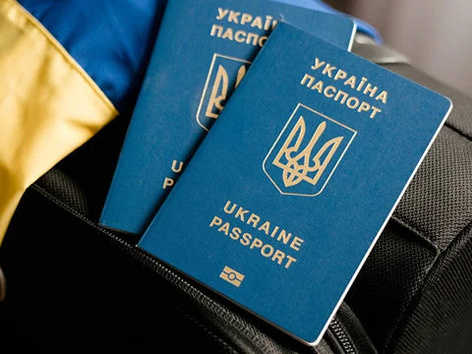How to check the status of an application for aid from international organizations on the eDopomaga platform?

Ukrainians can submit applications for financial aid from international organizations on the eDopomoga platform. The data is verified and transferred to organizations that make decisions on payments based on the priority of vulnerable categories of recipients. If you have sent your data and have not yet received the payment, check the status of the application.
How to check the status of the application?
→ Go to the eDopomoga platform and select the "Payments from international organizations" category;
→ Find and click the "Check application status" button;
→ Enter the necessary data: RNOCPP (TIN), type of document and its number;
→ You will see the application status.
What do application statuses mean?
▪️ The application was not found - it means that you did not send data through eDopomoga;
▪️ The application has been accepted - means that your application is included in the list of applications that have been successfully submitted to the Unified Information System of the Social Sphere of the Ministry of Social Policy;
▪️ Payment to your family members has already taken place from the UN World Food Program or payment to your family members has already taken place from the Red Cross Society of Ukraine - means that one of your family members, whom you indicated in the application, has already received a payment;
▪️ Another application of your family member is pending payment from the international organization RED ROSE CDS LIMITED or another application of your family member is pending payment from the international organization of the Office of the United Nations High Commissioner for Refugees - means that your data is already are in the registers for assistance from international organizations.
▪️ Your application is in the process of verification - the application has been submitted to the Unified Information System of the Social Sphere of the Ministry of Social Policy and the submitted data is currently being verified;
▪️ Your application has been successfully verified - means that your data has been checked and confirmed.
▪️ Your application has not been verified - the statuses you specified do not correspond to the available information of the Ministry of Social Policy (contact the social security authorities to update the status and resubmit the application);
▪️ Your application contains errors - you made mistakes while filling it out (check the application and resend);
▪️ The application is awaiting payment from international organizations — your application has successfully passed all stages of verification and will be transferred to international organizations.
Recommended articles
1 min
Popular
2 min
Popular
1 min
Für Flüchtlinge
1 min
Für Flüchtlinge