How to add a residence permit in Ukraine to Diia: instructions for foreigners
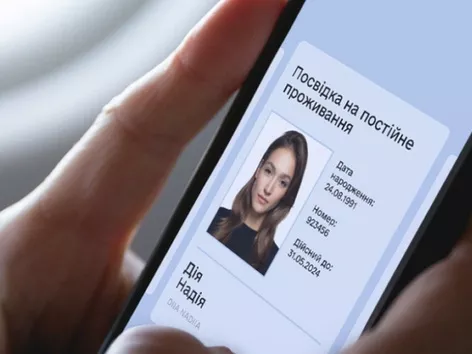
Uploading an electronic residence permit to Diia has been possible since 2022. Find out how to properly add the document to the application and what problems may arise during this process
In 2022, the Diia app was updated to include an electronic residence permit. This document can be used by foreigners and stateless persons to identify themselves or receive relevant services in Ukraine.
Read this article to learn how a foreigner can obtain a residence permit in Ukraine.
What types of permits are displayed in Diia?
Only biometric permanent and temporary residence permits in the form of an ID card issued since April 28, 2018 are displayed in Diia. Paper residence permits are not displayed in the application because they have not been entered into the digital registers.
What do I need to upload a residence permit to Diia?
In order for the document to be successfully displayed in the application, the following requirements must be met:
1. A taxpayer's card (RNOKPP) issued in Ukraine. We have described how to obtain it for a foreigner in this article.
2. Authorization in Diia with the help of one of the banks that is a member of the BankID system.
These two steps are required for the electronic residence permit to appear in Diia.
Possible problems and how to solve them
Sometimes the residence permit cannot be “pulled up” to Diia automatically. There may be several reasons for this:
1. An outdated version of the application. Make sure you are using the latest version of Diia.
2. Problems with the verification of the RNOKPP. Check if the taxpayer's card has been verified in the application.
3. Incorrect data. Carefully check whether the data is entered correctly in the bank or try to log in through another bank.
4. Providing an ID card when opening an account. Check whether you entered the document number correctly when opening a bank account.
It is also important to know that “Diia” may display expired temporary or permanent residence permits that have expired or are subject to exchange in accordance with the law after the start of the full-scale russian invasion.
Visit Ukraine on social media: Telegram | YouTube | Instagram | Facebook | Twitter | TikTok
How to add a residence permit via NFC?
If your residence permit is not automatically added to the application, you can add it manually using the NFC function on your smartphone. To do this, you need to:
1. Log in to Diia using your BankID.
2. Go to the “Documents” section and select the “Add document” subsection → “Permanent/ temporary residence permit”.
3. Scan the code on the back of the residence permit.
4. Attach the biometric certificate to the NFC module of the smartphone.
5. Confirm your identity with a photo.
This will allow you to add the document to the application and use it to identify yourself or receive services.
Features of using an electronic ID card
It is worth remembering that a screenshot of a document is not considered valid. According to the law, digital versions of documents are valid only in the Diia app. Their validity can be verified using temporary unique codes, such as a QR code or barcode. The QR code is a temporary 3-minute identifier that allows you to check the document against the register. The barcode is also used to confirm the validity of the document.
We remind you! Foreigners can get more services in Diia. Read this article to find out what options are available and how to get them.
Want to know more? Read the latest news and useful materials about Ukraine and the world in the News section.
Ihor Usyk is the Head of Legal Department at Visit Ukraine
Before you travel to Ukraine or while you are already in the country, seek legal advice. Our team will help you feel safe and confident during your trip, business trip or relocation.
We recommend purchasing it for a safe and comfortable trip to Ukraine:
Visit Ukraine Insurance – safe travel in Ukraine (insurance covering military risks);
Visit Ukraine Legal advice – comprehensive legal support on entry to Ukraine;
Visit Ukraine Tickets – bus and train tickets to/from Ukraine;
Visit Ukraine Tours – the largest online database of tours to Ukraine for every taste;
Visit Ukraine Hotels – hotels for a comfortable stay in Ukraine;
Visit Ukraine Merch – patriotic clothing and accessories with worldwide delivery.
© 2018-2024, Visit Ukraine. Use, copying or reprinting of materials on this site is permitted only with a link (hyperlink for online publications) to Visit Ukraine.
All rights reserved.
Recommended articles
2 min
Regeln für die Einreise
Visa application for entry to Ukraine for foreigners: list of documents, visa requirements and cost
Ukraine has not restricted foreigners from visiting its territory during martial law. However, the scrutiny of foreigners' documents at the border requires foreign citizens to be aware of the legal nuances and security issues. Find out how a foreigner can properly and safely plan their visit to Ukraine
13 Aug. 2024
More details2 min
Dokumente
To visit Ukraine, some foreigners need to take a land route through Schengen countries. Find out which EU countries are most likely to issue a Schengen visa, what types of visas are available, and which one is required for a successful trip to Ukraine.
11 Aug. 2024
More details2 min
Für Ausländer in UA
Obtaining a temporary residence permit is an important step for foreigners planning to live in Ukraine. Find out what to do next, how to avoid legal problems and extend your residence permit on time
15 Aug. 2024
More details2 min
Für Ausländer in UA
Refusal to obtain a residence permit in Ukraine: reasons and how to act
A refusal to obtain a residence permit may come as a surprise to foreigners. Find out what are the grounds for refusal and how to appeal the decision of the State Migration Service of Ukraine
16 Aug. 2024
More details

